The 30cm Long Feature Connector Cable
The signal quality from a VGA adapter to CRT Terminator is better the shorter the cable length is that connects the two adapters. By default CRT Terminator ships with a ~14cm long Feature Connector cable, which is observed in testing to be the best length that does not result in adverse signal quality.
This length is plenty enough to connect CRT Terminator to a VGA adapter with a couple of ISA/PCI slots in between the two adapters, like shown below:
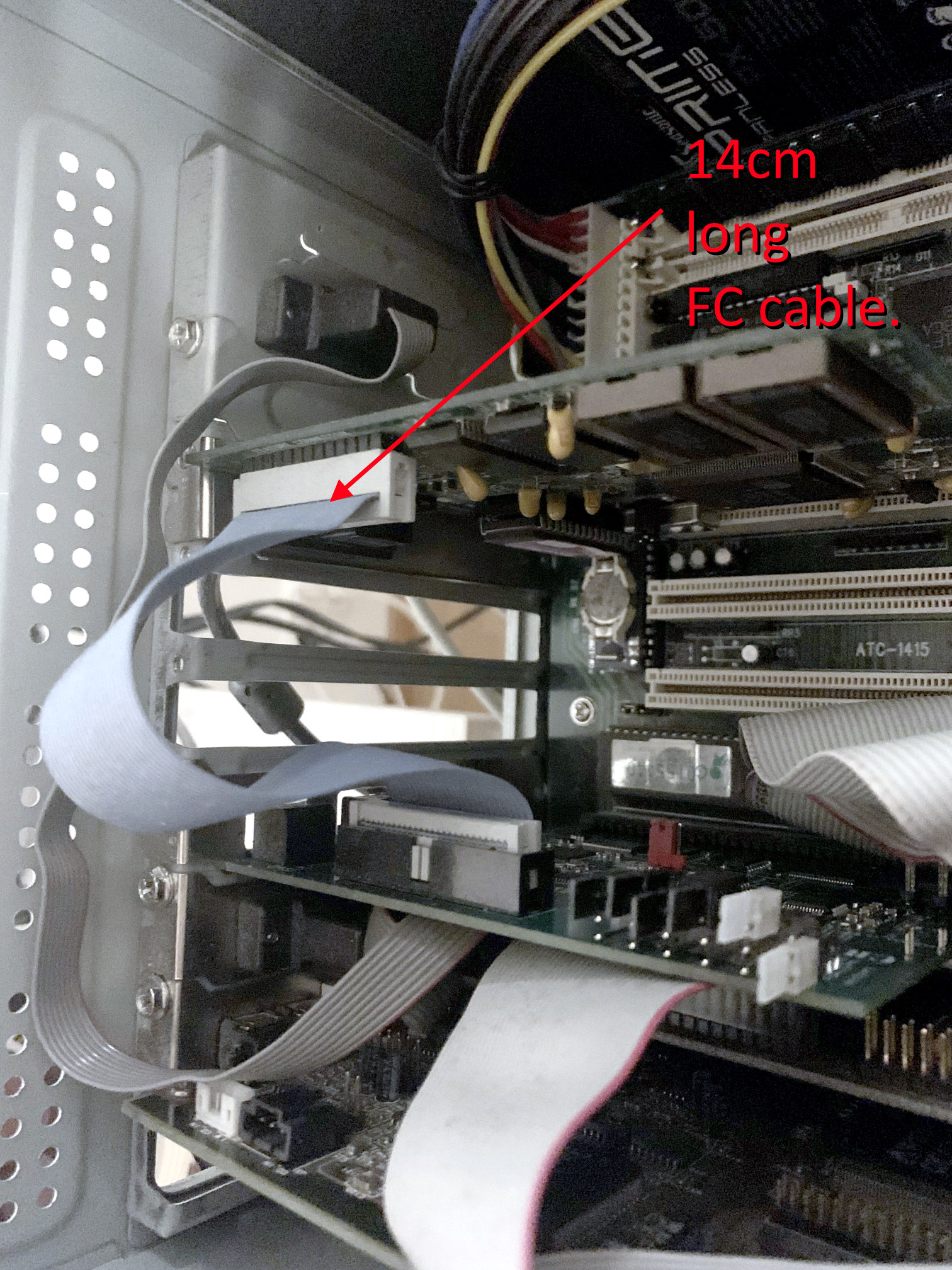
However, if you are connecting CRT Terminator with a VGA adapter that has a rare unconventionally placed Feature Connector slot, the default cable length may not be enough, even if CRT Terminator and the VGA adapter were populated in adjacent slots.
This can occur for example if the PC motherboard has integrated VGA output with a Feature Connector slot on the motherboard (e.g. Finnish Nokia MikroMikko 4 PCs), or like in the case of the following long Trident ISA VLB card, the Feature Connector has been oddly placed at the far end of the long card:
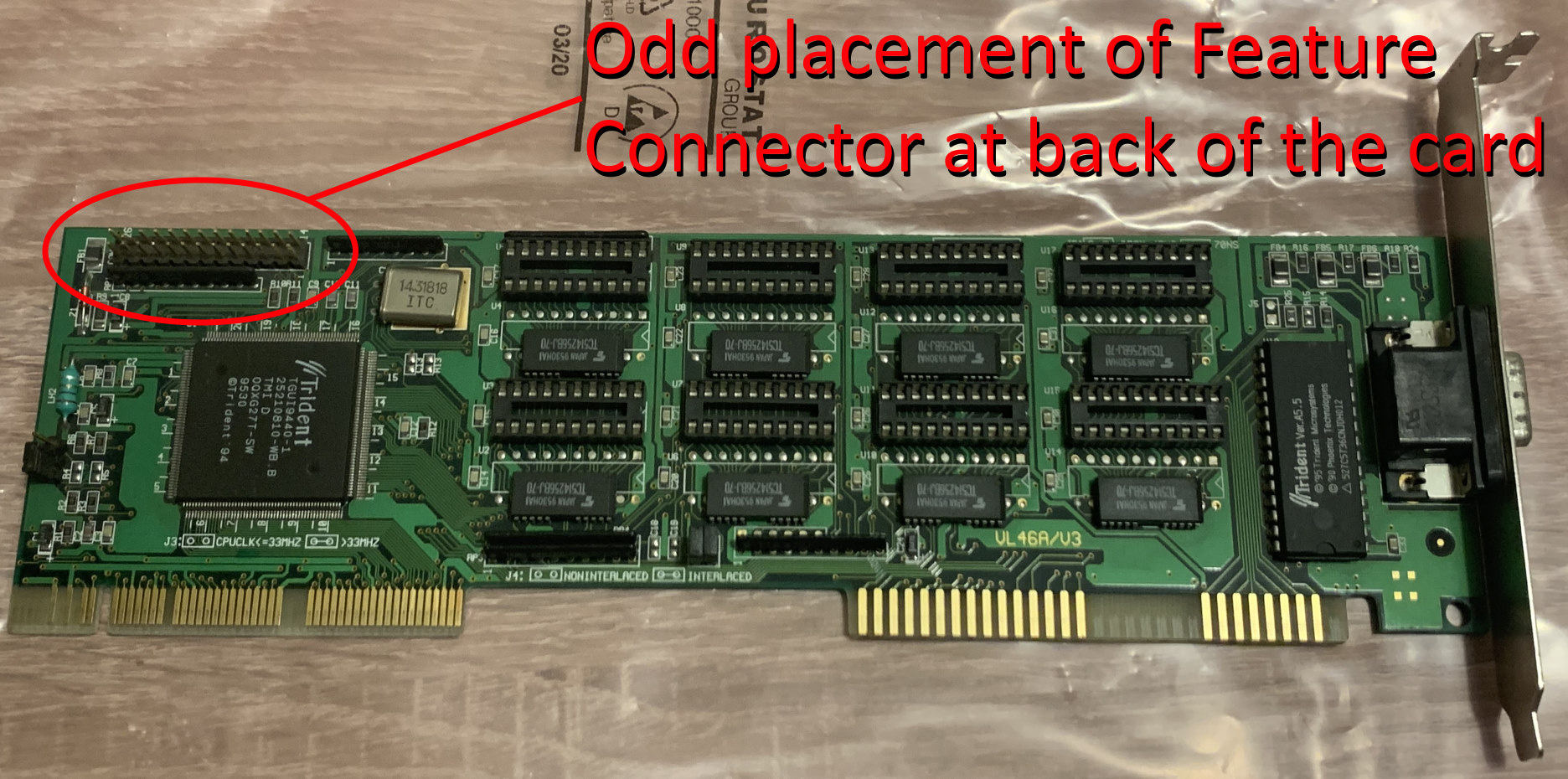
To help this purpose, we optionally provide a longer double length Feature Connector cable for connecting these rare setups.
However note that this rare situation does not occur with all ISA VLB cards - the Trident card above seems to be an outlier. Most ISA VLB cards seem to have the Feature Connector placed in the conventional location (which was an official recommendation by the VESA standard), like seen on the following ISA VLB card below:

The above S3 ISA VLB adapter would not need the extra long FC cable, but the usual ~14cm cable will be long enough.
Using the extra long Feature Connector cable can have worse signal quality at higher resolutions compared to the shorter cable, so it is best to use the shorter cable whenever possible.
Majority of users should not need the double length cable, which is why it is not provided by default.